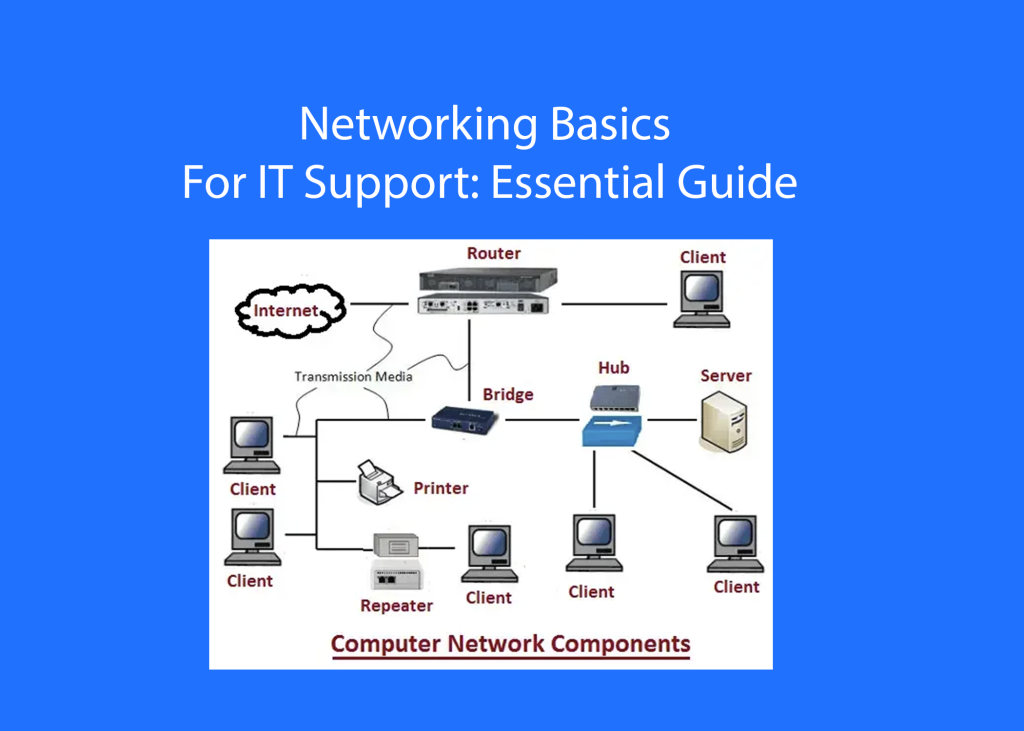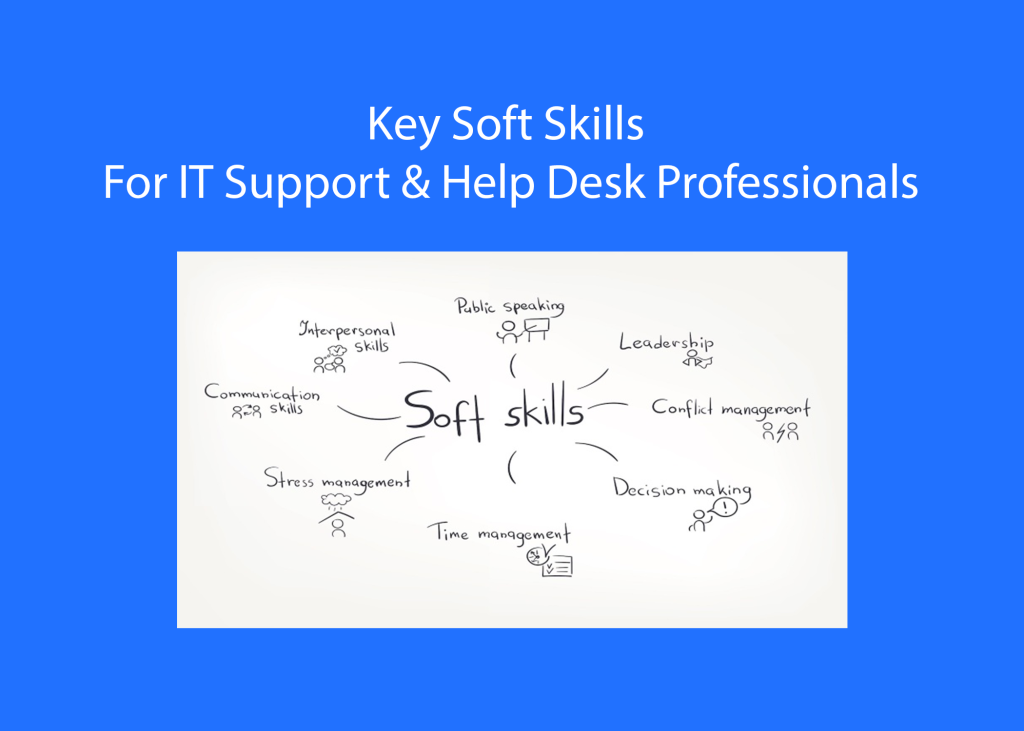In today’s interconnected world, networking is the backbone of virtually every business operation. For IT support professionals, understanding the basics of networking is crucial to maintaining, troubleshooting, and optimizing these connections. This blog will introduce the fundamental concepts of networking, essential components, and best practices for IT support.
What is Networking?
Networking refers to the practice of connecting computers, servers, and other devices to share resources and information. A network can be as simple as two computers linked together or as complex as a global system connecting millions of devices.
Key Concepts in Networking
- Nodes: Any device connected to a network, including computers, printers, and servers.
- Network Interface Card (NIC): A hardware component that allows a device to connect to a network.
- Protocols: Rules and conventions for communication between network devices. The most common protocol is the Internet Protocol (IP).
- IP Address: A unique identifier assigned to each device on a network.
- MAC Address: A unique hardware identifier assigned to network interfaces.
- Subnet: A segment of a network that shares a common address component.
Types of Networks
Networks can be classified based on their size, purpose, and geographic scope. The main types include:
1. Local Area Network (LAN)
A LAN is a network that connects devices within a limited area, such as a home, office, or building. It is commonly used for sharing resources like printers and files.
2. Wide Area Network (WAN)
A WAN spans a large geographic area, connecting multiple LANs. The Internet is the largest WAN, enabling global communication and data exchange.
3. Wireless Local Area Network (WLAN)
A WLAN is similar to a LAN but uses wireless communication methods. Wi-Fi is the most common type of WLAN, allowing devices to connect without physical cables.
4. Virtual Private Network (VPN)
A VPN creates a secure, encrypted connection over a public network, such as the Internet. It is commonly used by remote workers to access a company’s internal network securely.
Essential Networking Components
Understanding the components of a network is vital for IT support professionals. Here are the key components:
1. Router
Routers connect multiple networks and direct data packets between them. They are essential for managing traffic and ensuring efficient data flow.
2. Switch
A switch connects devices within a single network, allowing them to communicate. It uses MAC addresses to forward data only to the intended recipient.
3. Firewall
Firewalls protect networks by controlling incoming and outgoing traffic based on security rules. They are crucial for preventing unauthorized access and cyberattacks.
4. Access Point
Access points extend the reach of a wireless network, allowing more devices to connect. They are often used in large areas like offices and campuses.
5. Modem
A modem connects a network to the Internet by converting digital data into a format suitable for transmission over telephone lines or cable.
Basic Networking Tasks for IT Support
1. Setting Up a Network
Setting up a network involves configuring routers, switches, and access points, assigning IP addresses, and establishing connections between devices.
2. Troubleshooting Connectivity Issues
Common issues include IP conflicts, hardware failures, and incorrect configurations. Tools like ping, traceroute, and network analyzers help diagnose and resolve problems.
3. Managing Network Security
IT support must ensure networks are secure by configuring firewalls, setting up VPNs, and regularly updating software to protect against vulnerabilities.
4. Monitoring Network Performance
Monitoring tools track network performance, helping identify bottlenecks and optimize traffic flow. Common tools include Wireshark, SolarWinds, and Nagios.
Best Practices for Networking
- Regular Updates: Keep all network devices and software updated to protect against vulnerabilities.
- Strong Passwords: Use complex passwords and change them regularly to enhance security.
- Network Segmentation: Divide the network into segments to improve performance and security.
- Backup Configurations: Regularly back up network configurations to recover quickly from failures.
- Documentation: Maintain detailed documentation of the network setup, including device configurations and IP address assignments.
Conclusion
Networking is a fundamental aspect of IT support, enabling communication and resource sharing across devices and locations. By understanding the basics of networking, IT support professionals can effectively set up, manage, and troubleshoot networks, ensuring seamless and secure operations. As technology evolves, staying updated with the latest networking trends and best practices will be essential for maintaining robust and efficient network infrastructures.