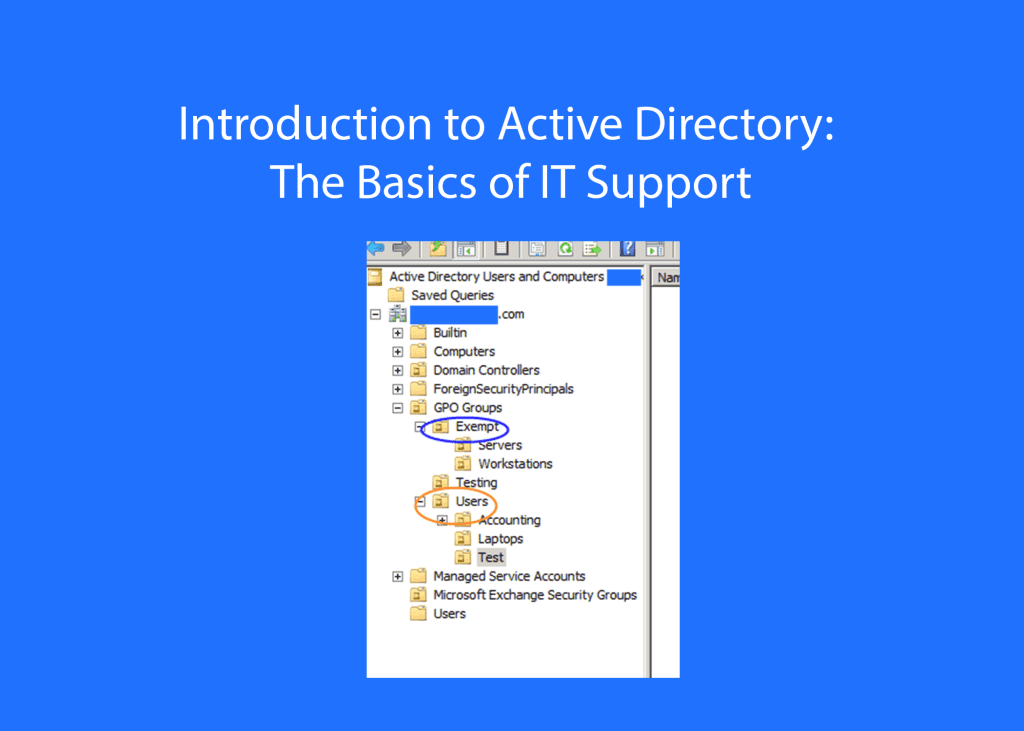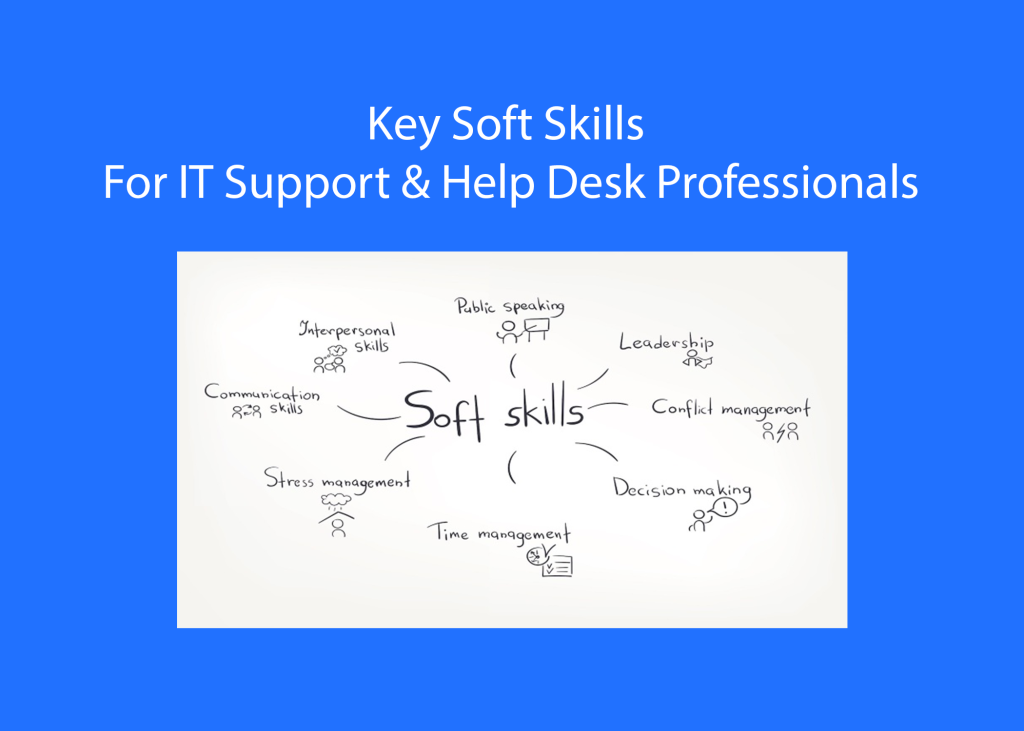In the ever-evolving world of IT, having a robust and efficient system for managing and securing network resources is paramount. Active Directory (AD) is one such critical system, playing a vital role in IT support by streamlining the management of users, computers, and other network resources. In this blog post, we’ll delve into the basics of Active Directory, providing an essential understanding for IT professionals.
What is Active Directory?
Active Directory is a directory service developed by Microsoft for Windows domain networks. It was first introduced in Windows 2000 Server and has since become an integral part of IT infrastructure in organizations of all sizes. AD allows administrators to manage permissions and access to network resources, ensuring a secure and organized environment.
Key Components of Active Directory
Active Directory comprises several key components that work together to provide a comprehensive directory service:
1. Domain
A domain is a logical group of network objects (such as users, computers, and devices) that share the same Active Directory database. Domains are identified by their DNS names, such as example.com, and act as boundaries for security and administration.
2. Domain Controller
A domain controller (DC) is a server that hosts the Active Directory database and is responsible for authenticating and authorizing users and computers within a domain. It ensures that all changes to the directory, such as password updates and account modifications, are properly replicated across the network.
3. Organizational Units (OUs)
Organizational Units are containers within a domain that help organize and manage network objects. OUs allow administrators to group users, computers, and other resources logically, making it easier to apply policies and delegate administrative control.
4. Forest and Trees
A forest is the top-level container in an Active Directory configuration and consists of one or more domains that share a common schema, configuration, and global catalog. A tree is a hierarchical arrangement of domains within a forest, connected through trust relationships.
5. Global Catalog
The Global Catalog (GC) is a distributed data repository that contains a searchable, partial representation of every object in every domain within a forest. The GC helps improve query performance and provides essential information for login and directory searches.
Key Functions of Active Directory
Active Directory provides several critical functions that enhance network management and security:
1. Authentication and Authorization
AD authenticates users and computers when they log in to the network and authorizes their access to resources based on predefined policies and permissions. This ensures that only authorized users can access sensitive information and systems.
2. Group Policy Management
Group Policy is a feature of Active Directory that allows administrators to define and enforce settings on users and computers within the network. This includes security policies, software installation, and desktop configurations, helping to maintain a consistent and secure environment.
3. Resource Management
Active Directory simplifies the management of network resources by providing a centralized directory of objects. Administrators can easily create, modify, and delete user accounts, groups, and devices, ensuring that resources are efficiently allocated and managed.
4. Scalability and Flexibility
AD is designed to scale with the growth of an organization, supporting a vast number of objects within a single domain. Its hierarchical structure allows for flexible delegation of administrative tasks, making it suitable for both small businesses and large enterprises.
5. Replication and Fault Tolerance
Active Directory uses a multi-master replication model to ensure that changes made to the directory are propagated to all domain controllers within a domain. This provides fault tolerance and high availability, ensuring that the directory remains accessible even if one or more domain controllers fail.
Benefits of Active Directory in IT Support
Active Directory offers numerous benefits that make it an indispensable tool for IT support teams:
1. Centralized Management
AD provides a single point of control for managing network resources, simplifying administrative tasks and reducing the complexity of IT infrastructure.
2. Improved Security
By enforcing authentication and authorization policies, Active Directory helps protect sensitive information and systems from unauthorized access. Group Policy settings further enhance security by ensuring compliance with organizational standards.
3. Efficient Resource Allocation
AD streamlines the process of provisioning and managing user accounts, groups, and devices, ensuring that resources are allocated efficiently and reducing administrative overhead.
4. Enhanced Productivity
With features like single sign-on (SSO) and streamlined access to network resources, Active Directory improves user productivity by minimizing login and access delays.
5. Scalability and Adaptability
As organizations grow and evolve, Active Directory’s scalable and flexible architecture ensures that IT infrastructure can adapt to changing needs without compromising performance or security.
Conclusion
Active Directory is a cornerstone of modern IT support, providing a robust framework for managing network resources and ensuring security. By understanding the basics of Active Directory, IT professionals can leverage its powerful features to streamline administrative tasks, enhance security, and support the growth and evolution of their organizations. Whether you’re new to IT or looking to deepen your knowledge, mastering Active Directory is an essential step in your professional development.